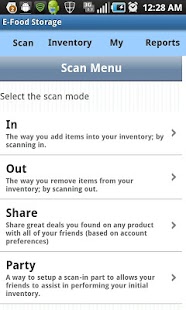E-Food Storage 4.0
Free Version
Publisher Description
Tired of never knowing what you really have on your shelves? E-FoodStorage will make it easy for you. With an easy "scan-in" and "scan-out" tracking system, this app implements your phone's camera to scan and recognize the products you buy from their barcodes. E-FoodStorage brings your entire inventory to your fingertips along with multiple tools, tips, and tricks to make keeping food storage easier than you ever thought possible.
TOOLS and HELPS- Not yet a food storage guru? That's okay. We will help you learn how to manage your food storage with our easy how-tos, informative articles, and budding online community. You'll even have access to easy-to-make recipes and food storage tips that will make you a food storage pro in no time.
GOALS-Plan out your weekly, monthly or even yearly storage goals for your entire family and for each individual with just a few taps. Know what you need without ever having to add or divide a thing.
LISTS AND REPORTS-See what you're getting low on and what you use the most of. Automatically generate shopping lists for what you’re running low on. Create consumption reports on the go, so you know exactly what you need from the store without having to try to remember it all yourself.
This free app requires an account subscription. The "Community" subscription is fee and only requires your name and email address for registration. This app also requires the "Barcode Scanner" app made by ZXing Team.
Subscription features updated 8/31/2012
Community (Free) Subscription Features:
-Inventory—scan-in and out with fast barcode recognition.
-Recipes—Share your great recipes with a dedicated community of followers.
-Quick Tips—share your knowledge with the community
-Friends linking—Connect with friends and share what you learn with each other!
-Deal sharing
-Simultaneous device login—faster input from multiple devices and convenient access, anytime.
Food-Guru Premium Features:
-All Community features
-Create custom barcodes for home-canned items (total inventory of commercial/non-commercial items)
-Family—Add family members to create a more realistic look at what you should be storing for your family.
-General Food Calculator based on age and gender of your individual household along with recommended amount you should store.
-Expiration report—Never let food go to waste again.
-Consumption report—Know exactly what you are eating and what you don’t use.
-StoreagePal™ Trainer/Analysis—A personal digital trainer that assist you in being prepared by analyzing several metrics from the system and giving you on-going feedback and encouragement.
-Expiration notification—Receive an email report in advance of items that will be expiring soon.
-Web-based application means no data-synchronizing or exporting necessary.
Coming Features:
-Meal Planning—plan meals that help rotate your food storage
-Category Goals—Assign personal goals to your custom categories and track your progress
-Item purchase pricing—know how much you’ve invested
-Recipe Finder based on your personalized current inventory
About E-Food Storage
E-Food Storage is a free app for Android published in the Food & Drink list of apps, part of Home & Hobby.
The company that develops E-Food Storage is On Demand Software, Inc.. The latest version released by its developer is 4.0. This app was rated by 1 users of our site and has an average rating of 5.0.
To install E-Food Storage on your Android device, just click the green Continue To App button above to start the installation process. The app is listed on our website since 2013-05-22 and was downloaded 12 times. We have already checked if the download link is safe, however for your own protection we recommend that you scan the downloaded app with your antivirus. Your antivirus may detect the E-Food Storage as malware as malware if the download link to odsi.shane.efood1 is broken.
How to install E-Food Storage on your Android device:
- Click on the Continue To App button on our website. This will redirect you to Google Play.
- Once the E-Food Storage is shown in the Google Play listing of your Android device, you can start its download and installation. Tap on the Install button located below the search bar and to the right of the app icon.
- A pop-up window with the permissions required by E-Food Storage will be shown. Click on Accept to continue the process.
- E-Food Storage will be downloaded onto your device, displaying a progress. Once the download completes, the installation will start and you'll get a notification after the installation is finished.